Application Note 3: Fitting Parameters Guide and Definitions for NanoSpectralyze Peak Fitting Software to Calculate Relative (n,m) Distribution in Fluorescence Single-Walled Carbon Nanotube Samples
Overview
A general approach to spectral fitting with a new sample is first to load the template intended for or most similar to that sample’s surfactant. A Quick Fit should be run to see how accurate a simulation is obtained with the default parameter values of that template. If improvements are needed, a Full Fit analysis should be run with some of the above parameters allowed to vary (the recommended parameters to vary and typical percent variations are shown in Table 1). As the fit quality improves, fix some of the parameters that had been varied and allow new ones to vary. Some iteration of this procedure may be needed, but it is often possible to reduce the MSD (mean standard deviation) value to ~0.005. Once a satisfactory high quality fit has been obtained, save the parameters as a new template that will reflect the environment and history of the analyzed sample. Subsequent analyses of similarly prepared samples can then be very quickly computed using this template, with little or no need for parameter variation.
The current version of the fitting software allows user choice of symmetric (Voigt) or asymmetric (Pearson) line shapes to simulate the main emission peaks. Pearson is generally recommended for the most realistic results. Note, however, that templates are specific to this choice: Voigt and Pearson templates are not interchangeable and the E11 Width and E11 Shape parameters are linked to the choice. Each template is automatically coded as Voigt or Pearson, and the value appears in the Fit Type text box in the lower left hand corner of the Fit Parameters window when a template is imported.
When analyzing samples grown or prepared through different processes, a subset of the fit parameters should normally be allowed to vary slightly to account for the effects of sample condition and environment. Table 1 below lists those parameters and the recommended variation limits (in % per fitting round) to enter into the Fit Parameters Dialog Box.
Table 1. Fit parameters suitable for user control, with recommended variation limits
|
Parameter Name |
Typical Variation % |
Notes |
|
E11 Position |
0.1 |
Accounts for spectral shifts from SWCNT environment |
|
E22 Position |
0.1 |
Accounts for spectral shifts from SWCNT environment |
|
E11 Width |
3 |
Accounts for environmental homogeneity differences |
|
E11 Shape |
6 |
Accounts for environmental homogeneity differences |
|
Excitation Profile |
5 |
May change with sample condition and environment |
The meanings of these fit parameters are described in the following paragraphs. The fitting process can be restarted from the last set of parameter values by select Calculate again on the Fit screen. In these subsequent fitting rounds, parameters are again freed to vary by the range specified in the Variation % fields. Therefore running five consecutive fitting rounds with a 10% allowed variation in some parameter can lead to a much larger cumulative variation of ~50%, which may be unrealistic. Keep this potential problem in mind and be conservative when setting variation limits. Note also that the fitting routine searches for a local optimum in a multidimensional parameter space. Decreasing the number of varied parameters will greatly accelerate convergence, and decreasing the range of allowed variation for those parameters that are well pre-determined will also speed the fitting computations. Because of the large number of parameters, a converged solution will not be unique. Reliability of the final results will be limited by the care taken in the fitting process and also by approximations in the spectral model used for simulation.
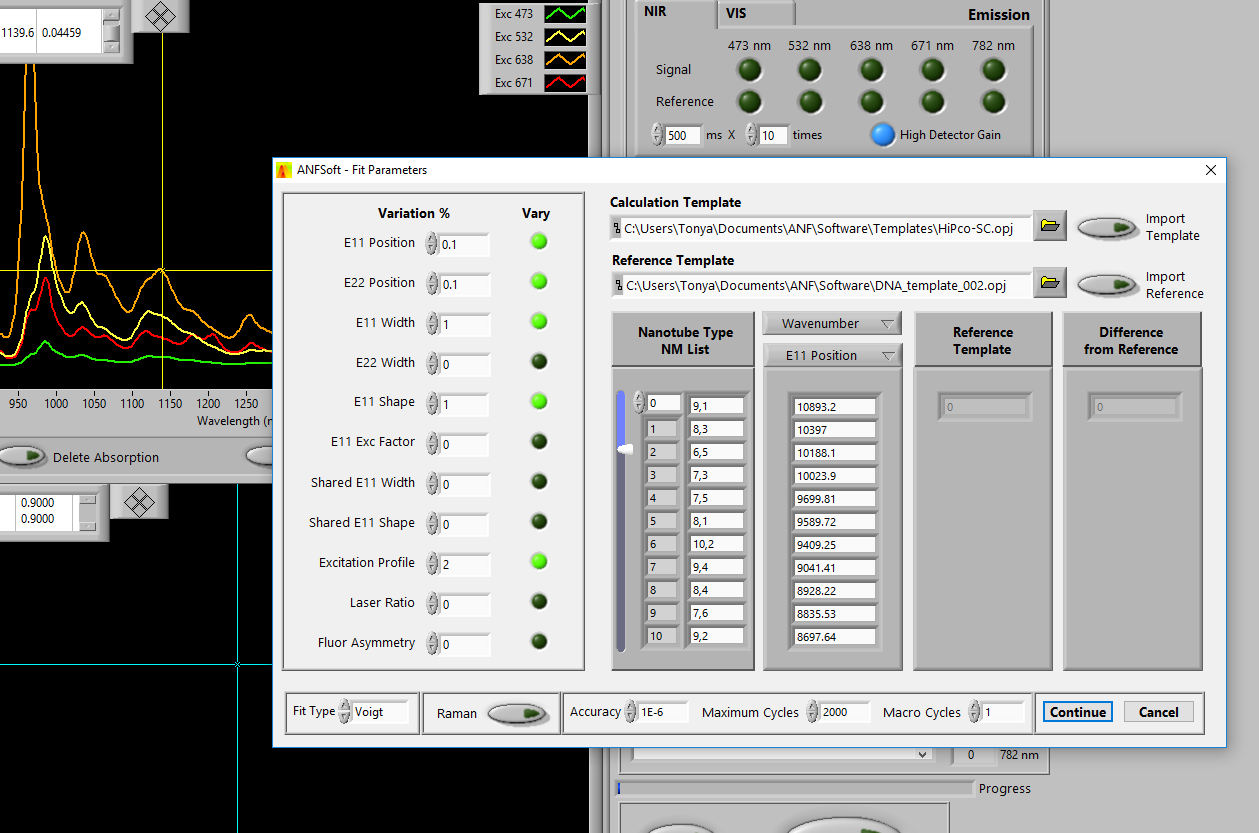
User-adjustable Fit Parameters:
E11 Position (typical adjustment range: ≤ 0.1%) is the set of (n,m)-specific frequencies, in cm-1, for the main emission peaks (first van Hove transitions). The array size is equal to the number of SWCNT types used in the fitting. There are an equal number of values for E22 Position, E11 Width, E22 Width, E11 Shape, E11 Exc Factor, and Solution Vector, as each of these is considered (n,m)-specific. E11 Position values can vary with SWCNT perfection, surfactant coating, other environmental conditions, or (sometimes) the sample preparation protocol. When using a set of frequencies that is appropriate for the relevant surfactant, only slight variations (within ~0.05-0.1%) should be permitted for E11 Position. Caution: larger tolerances may lead to fits that appear accurate but misidentify some peaks.
E22 Position (typical adjustment range: ≤ 0.1%) is the set of (n,m)-specific frequencies, in cm-1, for the peak absorption features (second van Hove transitions). Because these features are broader than emission peaks, their parameter values are somewhat less critical than the E11 positions and may be safely allowed to vary by ~0.1%.
E11 Width (typical adjustment range: ≤ 3%) is the set of (n,m)-specific individual peak widths (FWHM, in cm-1) for the emission features. During initial fitting of a sample without a refined template, it is recommended to use the Shared E11 Width parameter instead. This will prevent individual peak widths from assuming anomalously small or large values. After a rather refined fit has been obtained with Shared E11 Width, spectral fitting can proceed with individual width variations using the E11 Width parameters. Here, variations of ~3% per round may be safely allowed, but after a few rounds the values should be checked and corrected to avoid unreasonable broadening (most frequent problem) or narrowing of the component peaks. We recommend examining peak contours in the Simulated Contour Plot display (see Fig. 19) and being suspicious of width parameter for any peaks that do not look nearly circular in this display.
E11 Shape (typical adjustment range: ≤ 10%) If Voigt peak shapes are selected, the E11 Shape parameters are a set of (n,m)-specific ratios that describe the balance of Lorentzian and Gaussian components (widths) used to represent the emission line shapes. A value of 0 gives a pure Gaussian shape, and a value of 1 gives a pure Lorentzian shape. It is possible to allow variations of ~10% in these parameters, but a smaller range will accelerate the search for other parameters. Manual adjustment of these values after a few calculation rounds may be required to avoid “sticking” at unrealistic values of 0 or 1.
If Pearson peak shapes are selected, the E11 Shape parameters can have any positive whole number value. A value of 1 gives a Lorentzian base shape, whereas large values lead to a near-Gaussian shape. However, these Pearson peaks will be asymmetric, unlike Voigt peaks. Caution: if the simulation model is switched between Voigt and Pearson, major adjustments will be needed in the E11 Shape parameters and also in the E11 Width parameters.
Excitation Profile (typical adjustment range: ≤ 10%) is a set of common parameters used in modeling the vibronic structure of excitation spectra that are not available from empirical results (in the file Excitation Profiles in the ANFSoft folder). These parameters can be varied by up to 10% during exploratory fitting.
In addition to these parameters, there are others listed in the Fit Parameters Dialog Box that should remain fixed for normal fitting. The parameters below should be allowed to vary only with careful attention by experienced operators.
Normally Fixed Fit Parameters:
E22 Width (recommend 0%) is the set of (n,m)-specific widths (FWHM, in cm-1) for the E22 absorption peaks. By default, these values are found from a research-based empirical expression included in the program.
E11 Exc Factor (recommend 0%) is a set of parameters that accounts for the possible excitation of E11 vibronic sidebands by the lasers.
Shared E11 Width (typical adjustment range: ≤ 20%) is a single peak width (FWHM, in cm‑1) used to describe all of the emission features (as an alternative to (n,m)-specific peak widths). Selecting a variation in this parameter disables variations of the E11 Width parameter set described above. A 20% variation range can be allowed in exploratory fitting. The use of Shared E11 Width should be restricted to preliminary fitting of unusual samples for which a standard template is not adequate.
Shared E11 Shape (typical adjustment range: ≤ 10%) is a single ratio of Lorentzian to Gaussian character used to model all of the peaks in the emission spectrum (as an alternative to (n,m)-specific peak shapes). Selecting a variation in this parameter disables variations of the E11 Shape parameter set described above. This parameter can be varied rather widely during exploratory fitting but should then be stable within sets of similarly prepared samples.
Laser Ratio (typical adjustment range: ≤ 5%) holds an array of NL relative parameters (where NL is the number of excitation lasers) describing the combined laser powers and optical efficiencies at the excitation wavelengths. After fitting, the first value is set equal to 1. Once initially optimized, the Laser Ratio should remain stable for long periods, since it represents a fixed instrumental parameter. However, when analyzing relatively concentrated samples or samples of non-standard geometry, the parameter may need adjustment to account for differing penetration depths of the excitation beams in the sample cell. A variation limit of ~5% per fitting round is recommended using an established template, but a limit of 20% or higher can be used for a new template when the array begins with a set of values equal to 1.
Fluor Asymmetry (recommend 0%) applies when the Pearson peak model is selected under Fit Type in the bottom row of the Fit Parameters dialog box. The parameter describes the asymmetry of the main emission peaks and should remain at its nominal value of 0.3 except in special circumstances.
Solution Vector is a result, not a user-selected parameter. It shows the set of deduced (n,m) concentrations found through the fitting process. These are the values transmitted to Origin and used to prepare the displayed results graphs and worksheets.


